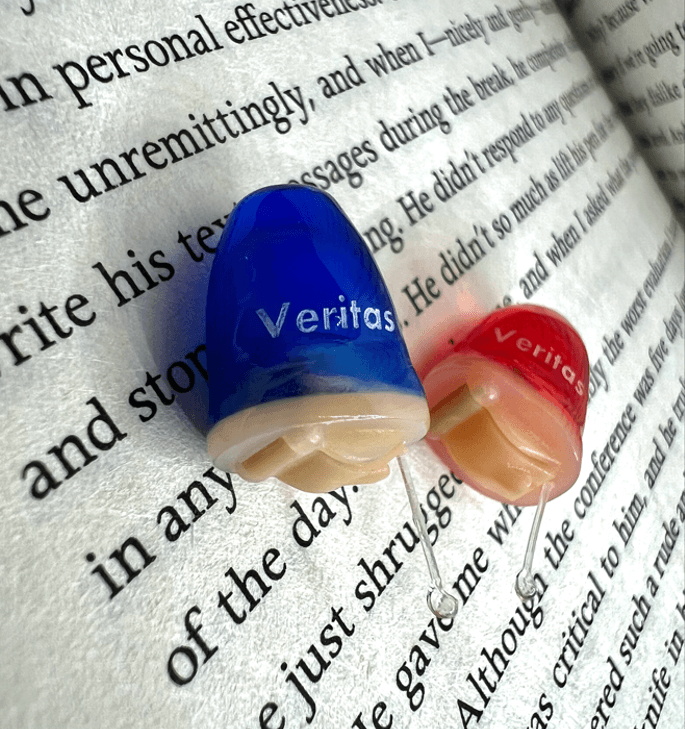
Do I need a hearing aid if I only have a mild hearing loss?
Generally speaking, there are 4 degrees of hearing loss: mild, moderate, severe and profound. After you have a hearing test,
Headphones are part of our day to day life now. Popping into town on the train? Listen to a podcast. Off for a walk around the park? Tune into your favourite radio station via your phone. Work meeting from home? Use your headphones to listen in. It’s important that we all know how to use headphones safely so that we protect our hearing from damage. Did you know that the World Health Organisation (WHO) predicts by 2050, 900 million people around the world could suffer with a hearing loss? Let’s beat this statistic!
It is just normal life to see people out and about using their earbuds or headphones now and it’s great that they allow us to be in our own little bubble without disturbing anyone. However, they must be kept to a safe noise level for your protection. The WHO state that the sound intensity produced in headphones can reach the same level as a rock concert! Often, your device will have a coloured indicator to show when the volume is getting too loud; make sure you stay out of the red!
Safe listening levels depend on lots of different factors and also the environment you’re in but we’ll give you a rough idea of some common sound levels. Safe sounds are things like normal conversation or even a vacuum cleaner. Once we reach 85 decibels (dB), your hearing may be impaired either temporarily, or more seriously, permanently. Some headphones can reach as high as 136 dB!! Clearly this is not okay, and we need to be really careful not to push our hearing health too far. If your device doesn’t offer an indicator of sound level, you can search “sound level app” on the app store on your smartphone and download one. This will easily give you an indication of the correct sound level.
We also need to consider the amount of time we are being exposed to certain sound levels. A busy road is often as noisy as 85 dB and the maximum amount of time you should be exposed to this level of noise is eight hours, or ideally, less. In a bar or nightclub, often the sound level reaches as much as 104 dB (the same as a chainsaw!). In this situation it can take as little as 15 minutes for you to be at risk of hearing damage. With this in mind, it is clear that we need to be careful when using headphones. It’s important to keep the volume down and take breaks from listening with them.
Unfortunately, there is no precise way of knowing if / when you are causing damage to your hearing. However, there are a few symptoms that you should absolutely not ignore. If your ears are ringing, you have definitely been exposed to a high volume sound. Another sign is muffled hearing, or temporary hearing loss. This can happen after attending a loud event, such as a concert or even after having been to the cinema. If you are raising your voice to make yourself heard, the environment you are in is too loud. I’m sure we have all experienced a friend or colleague speaking too loudly at us due to the sound level of their headphones. If you do notice any of these warning signs, you should avoid loud noises until your hearing has returned to normal.
There are a few ways in which you can prevent noise-induced hearing loss. You should always ensure your headphones / ear buds are well fitted. This is because a good fit stops any sound escaping and you will hear your audio clearly, reducing the temptation to turn it up. If you know you are going to be attending a noisy event, protect yourself by wearing earplugs. Using them can reduce your level of exposure by as much as 45dB! As we have already discussed, it’s so important to give your ears a rest and take a listening break. This is the same whether you are listening to a podcast or attending a music concert.
It is great to enjoy your headphones but it is really important to do so safely to protect yourself. If you are at all concerned about your hearing, please don’t hesitate to get in touch and we will check it for you!
[html_block id=”3745″]
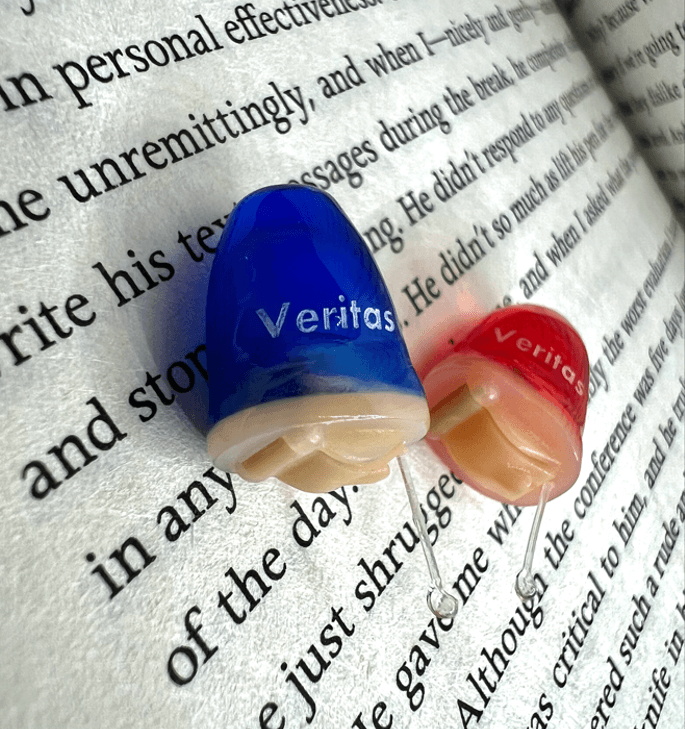
Generally speaking, there are 4 degrees of hearing loss: mild, moderate, severe and profound. After you have a hearing test,

Fireworks are an exciting sensory experience that are often added to special celebrations. New Year’s Eve particularly sees cities across

This is a question we get regularly. Hearing aid feedback is an annoying whistling sound in your ear that sometimes